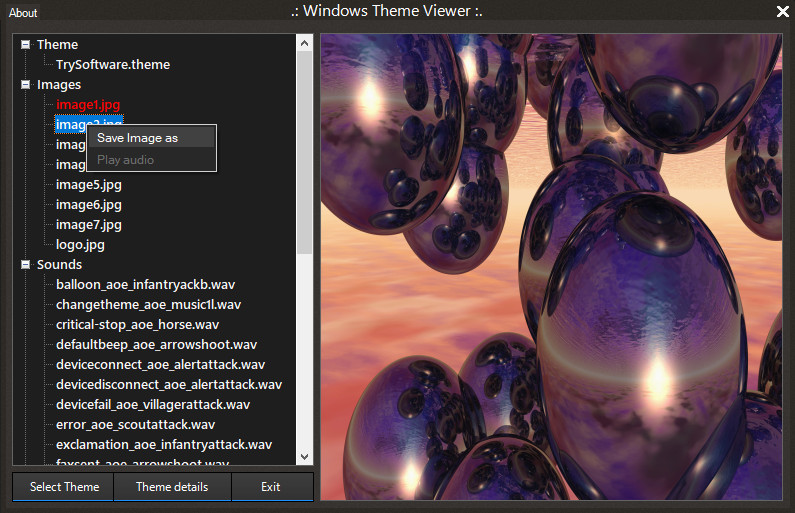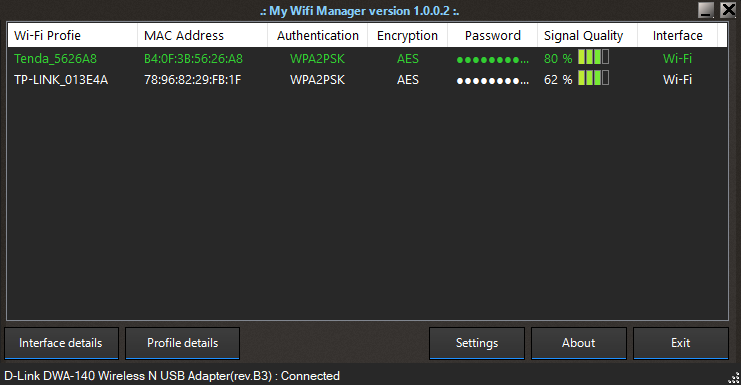Basic File Locker 1.0.0.0
Basic File Locker :Is a simple and easy-to-use application that allows you to protect your confidential files from unauthorized access. With Basic File Locker, you can easily lock and hide your sensitive files by setting a password. The application uses advanced encryption algorithms to ensure that your data remains safe and secure. File Locker is ideal for anyone who needs to secure their personal or business data, such as financial documents, medical records, or confidential work files. Download File Locker today and take control of your data security.
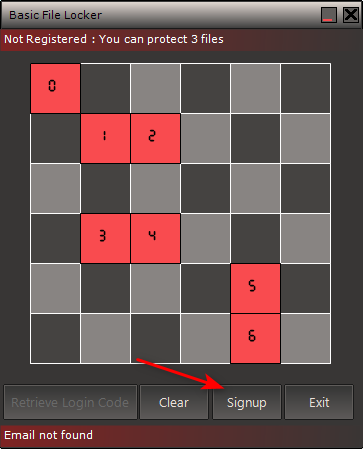
PDF STOP COPY V 1.0.0.0
PDF STOP COPY : is a reliable application and easy to use allows you to protect your PDF documents from being copied or converted to other formats. The program will clear all the rights for the processing of your PDF files. PDF STOP Copy very easy to use, requires no complicated settings and allows you to delete the right material with just a few simple steps. The interface of the program is intuitive and allows you to easily access all the tools and features comes.
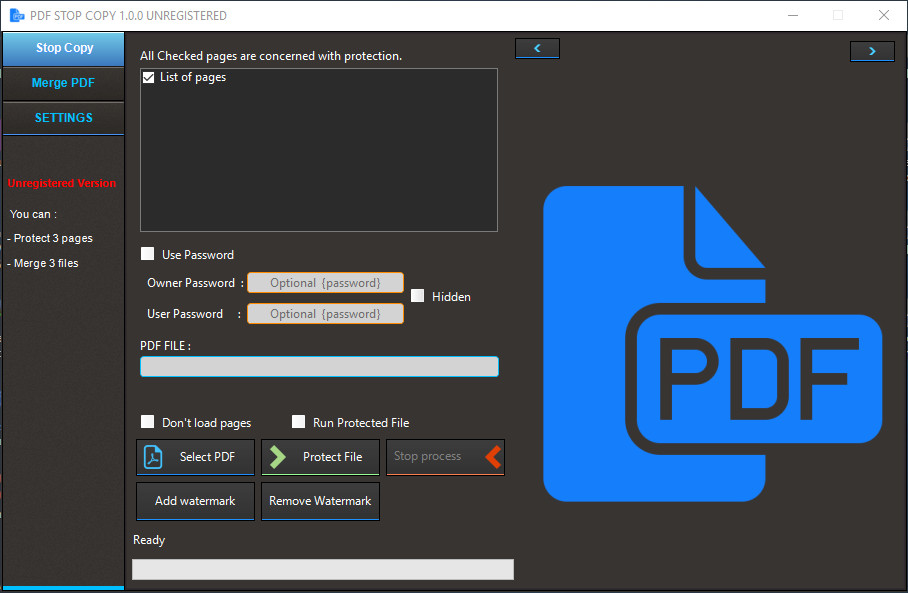
My wifi manager V 1.0.0.2
My wifi manager : Is a free tool for windows that will let you see all the networks around you and your computer. And allows you to manage WiFi connections. My wifi manager can also display your saved network password
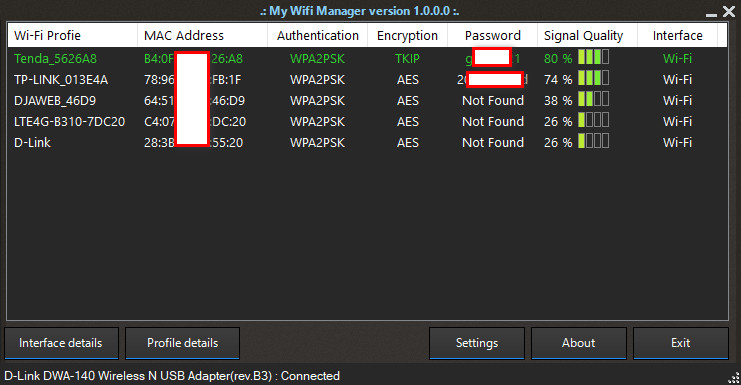
Basic Screen Recorder V 1.0.0
Basic Screen Recorder : Basic Screen Recorder is an easy-to-use free screen recording software that enables you to capture everything you want on your PC screen. Easily record your computer screen for video tutorials with Basic Screen Recorder's screen recorder functions, such as audio recording, Drawing forms, add your logo on the video, Custom your cursor and more...
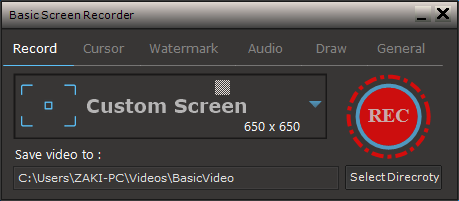
Windows Theme Viewer V 1.0.0
Windows Theme Viewer : Themes used to work differently on Windows 7. On Windows 10, they’re basically just a wallpaper, or a set of wallpapers, an accent color, a sound profile, and a cursor. One thing that is still common is that a Windows theme is packaged as a file with a .themepack or .desktopthemepack extension. If you have a Windows theme file that you don’t like, but there are a few wallpapers, sounds or cursors in it that look good, you can easily extract all files from a theme file using Windows Theme Viewer.