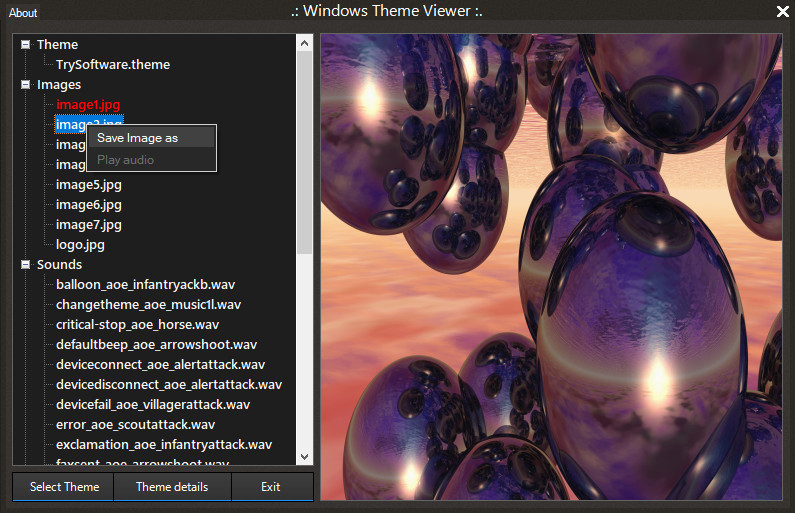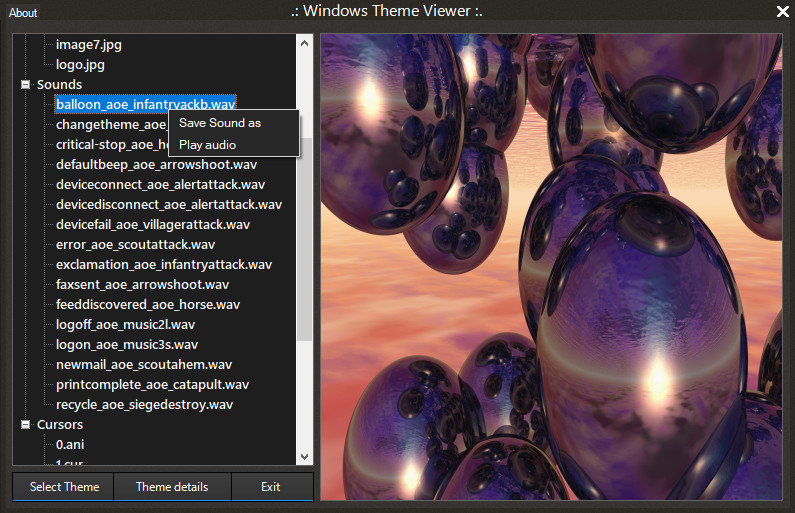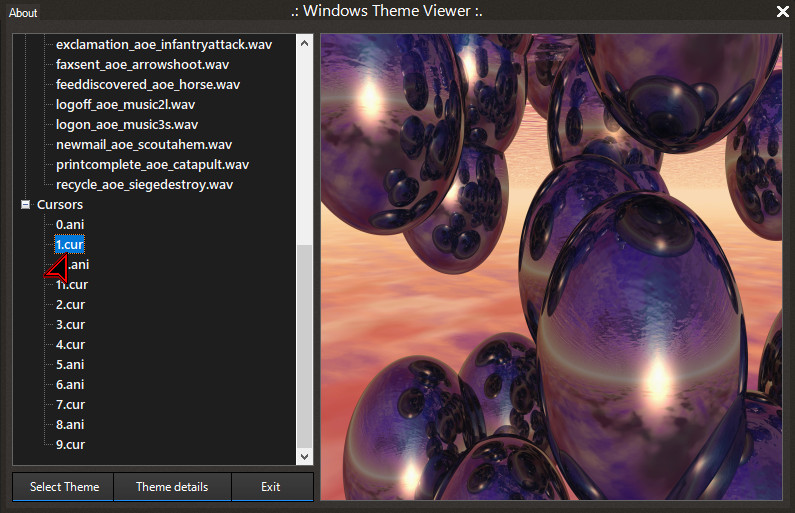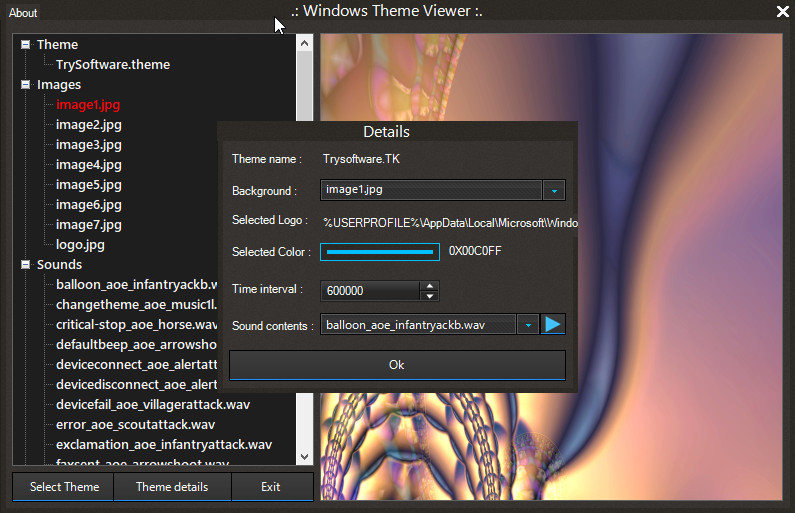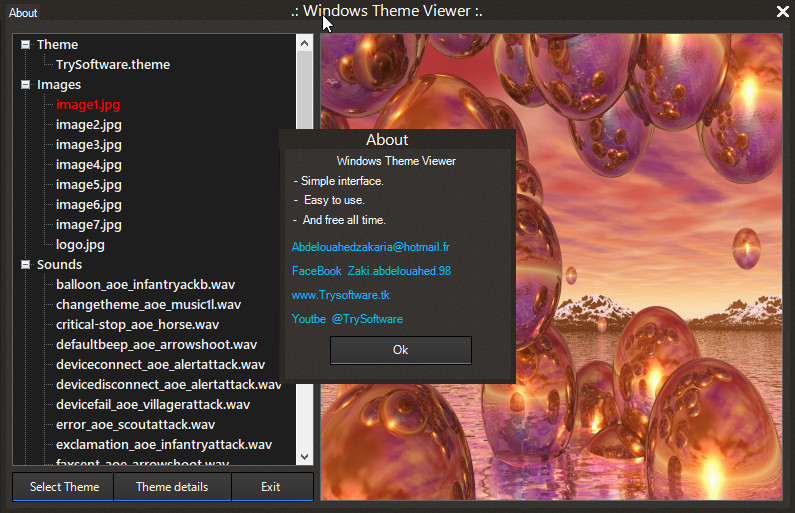Windows Theme Viewer V 1.0.0.0
Themes used to work differently on Windows 7. On Windows 10, they’re basically just a wallpaper, or a set of wallpapers, an accent color, a sound profile, and a cursor. One thing that is still common is that a Windows theme is packaged as a file with a .themepack or .desktopthemepack extension. If you have a Windows theme file that you don’t like, but there are a few wallpapers, sounds or cursors in it that look good, you can easily extract all files from a theme file using Windows Theme Viewer.
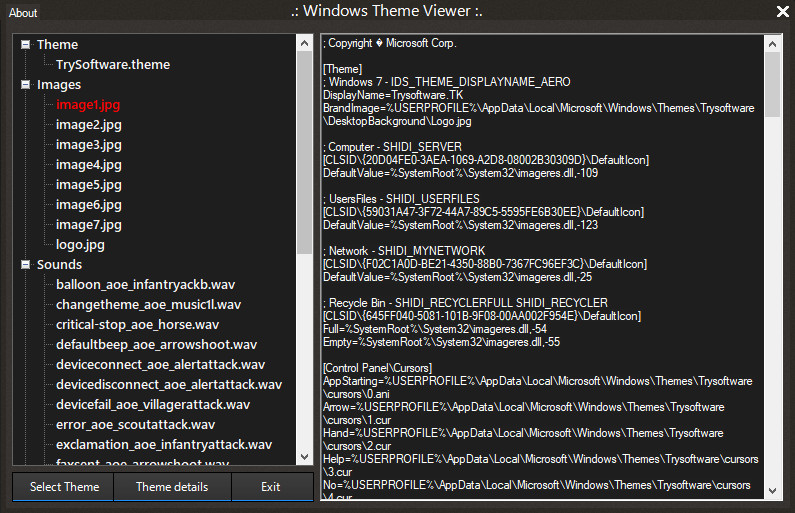
Extract wallpapers
Using Windows Theme Viewer you can display all wallpapers from themepack files, if you want get any image just select it and click save as image..
Extract Sounds (.wav)
Using Windows Theme Viewer you can listen sounds before the extracting. If you like the sound select it and save in your pc.
Extract cursors (.cur, .ani)
When you select cursor from Windows Theme Viewer you will see that your mouse pointer has changed to the indicated cursor, However by clicking right mouse button you can extract and save the cursor file.. or disconnect also you can delete any network.