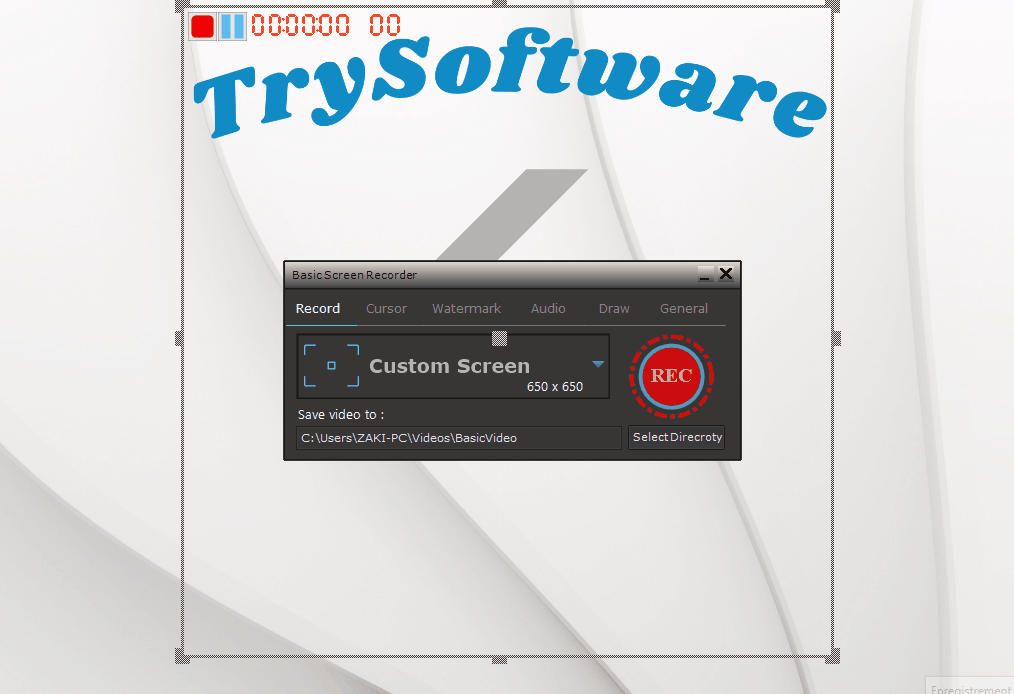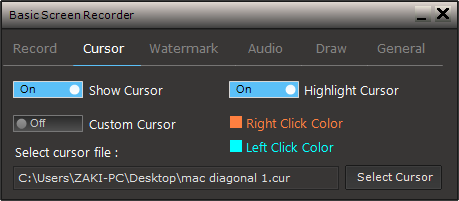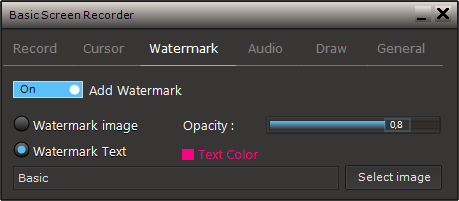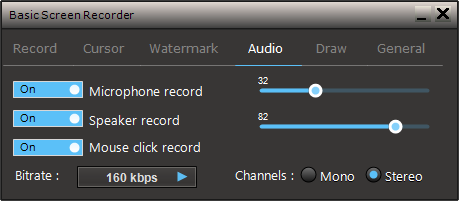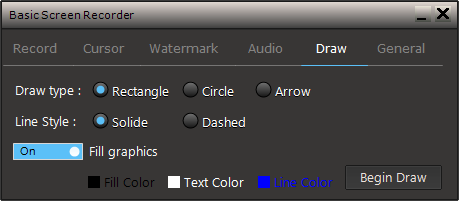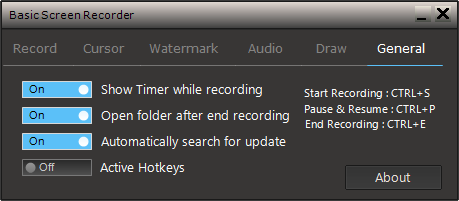Basic Screen Recorder V 1.0.0.0
Basic Screen Recorder is an easy-to-use free screen recording software that enables you to capture everything you want on your PC screen. Easily record your computer screen for video tutorials with Basic Screen Recorder's screen recorder functions, such as audio recording, Drawing forms, add your logo on the video, Custom your cursor and more...
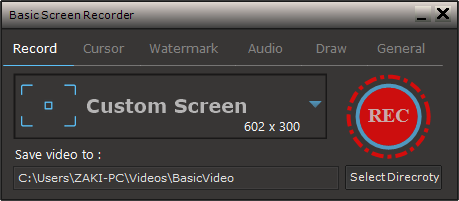
Diverse screen recording modes
You can use the Custom Screen option to choose which part of the screen you want to record, or Full Screen to record your entire computer screen, and Active window.
Audio recording
This screen recorder for PC supports recording of both computer audio and microphone. Narrate while you record screen activity.
Insert watermark
Upload an image (400x400) pixels or enter an text to be used as a watermark for the recorded videos..
Mouse click effect
The Mouse tab allows you to add mouse cursor, click effects, highlight effects, to the video that will be recorded..
Drawing Diverse forms
That allow you to draw rectangle, circle and arrow , add text inside the form, you can also also use this option for hide a specific area like passwords.